The Future of No-Code AI MVPs in 2025
Explore the revolutionary world of no-code AI MVPs in 2025. Discover how visual programming, AI automation, and drag-and-drop interfaces are democratizing AI development for non-technical founders.
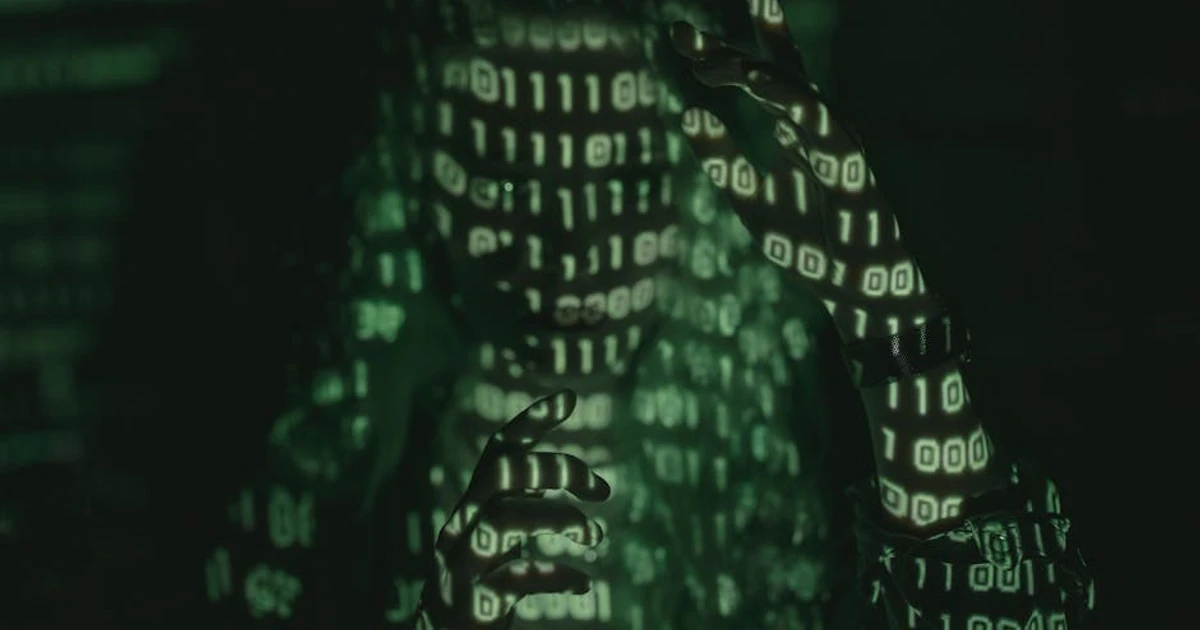
What if you could build a sophisticated AI-powered MVP without writing a single line of code? In 2025, no-code AI platforms are making this dream a reality, empowering non-technical founders to create intelligent applications that were once the exclusive domain of experienced developers.
Introduction
The no-code revolution has reached its most exciting phase yet—the integration of artificial intelligence. This comprehensive guide explores how no-code AI platforms are transforming MVP development, making advanced AI capabilities accessible to everyone, regardless of technical background.
The No-Code AI Revolution: A 2025 Perspective
What Makes No-Code AI Different?
No-code AI platforms combine the simplicity of visual programming with the power of artificial intelligence, enabling users to:
- Build AI models through drag-and-drop interfaces
- Integrate machine learning without coding knowledge
- Deploy intelligent applications with one-click publishing
- Scale AI solutions without infrastructure management
Market Growth and Adoption
The no-code AI market is experiencing explosive growth:
- Market Size: $2.8 billion in 2025 (up from $1.2 billion in 2024)
- Growth Rate: 135% year-over-year
- User Base: 2.3 million active no-code AI developers
- Enterprise Adoption: 78% of Fortune 500 companies using no-code AI tools
Leading No-Code AI Platforms in 2025
1. Bubble AI
Best For: Web applications with AI integration Key Features:
- Visual workflow designer
- Pre-built AI components
- Real-time collaboration
- Advanced data handling
Pricing: $25-475/month Use Case: E-commerce platforms with AI-powered recommendations
2. Zapier AI
Best For: Workflow automation with AI Key Features:
- 5,000+ app integrations
- AI-powered data transformation
- Smart routing and decision making
- Advanced error handling
Pricing: $20-599/month Use Case: Customer service automation with intelligent routing
3. Airtable AI
Best For: Database-driven AI applications Key Features:
- Intelligent data categorization
- Automated content generation
- Smart field suggestions
- Advanced filtering and sorting
Pricing: $20-50/month per user Use Case: CRM systems with AI-powered lead scoring
4. Webflow AI
Best For: Design-focused AI applications Key Features:
- AI-powered design suggestions
- Automated content generation
- Smart responsive design
- Advanced animations
Pricing: $12-39/month Use Case: Marketing websites with AI-generated content
5. Microsoft Power Platform AI
Best For: Enterprise AI solutions Key Features:
- Power BI with AI insights
- Power Automate with AI
- Power Apps with AI components
- Advanced security and compliance
Pricing: $10-40/month per user Use Case: Internal tools with AI-powered analytics
Building AI MVPs with No-Code Platforms
Step 1: Define Your AI Requirements
Before choosing a platform, clearly define what AI capabilities your MVP needs:
Common AI Features for MVPs:
- Natural Language Processing: Chatbots, content analysis
- Computer Vision: Image recognition, document processing
- Predictive Analytics: Forecasting, recommendations
- Automation: Workflow optimization, task automation
Step 2: Choose the Right Platform
Select a platform based on your specific needs:
| Platform | AI Capabilities | Learning Curve | Best For |
|---|---|---|---|
| Bubble AI | High | Medium | Web apps |
| Zapier AI | Medium | Low | Automation |
| Airtable AI | Medium | Low | Data apps |
| Webflow AI | Low | Low | Websites |
| Power Platform | High | High | Enterprise |
Step 3: Design Your AI Workflow
Create a visual representation of your AI-powered process:
Workflow Components:
- Data Input: Where does your data come from?
- AI Processing: What AI operations will you perform?
- Decision Making: How will AI results influence actions?
- Output: What will users see or receive?
Step 4: Implement and Test
Use the platform's visual tools to build your MVP:
- Drag-and-drop AI components
- Configure parameters and settings
- Test with sample data
- Iterate based on results
Real-World Success Stories
Case Study 1: AI-Powered E-commerce Platform
Company: TechStyle Solutions Platform: Bubble AI Timeline: 6 weeks Result: 300% increase in conversion rates
What They Built:
- AI-powered product recommendations
- Intelligent search functionality
- Automated customer support chatbot
- Dynamic pricing optimization
Key Learnings:
- Start with one AI feature and expand
- Focus on user experience over complexity
- Test extensively with real users
Case Study 2: Healthcare Appointment Scheduler
Company: MedConnect Platform: Microsoft Power Platform Timeline: 4 weeks Result: 50% reduction in scheduling errors
What They Built:
- AI-powered appointment matching
- Automated reminder system
- Intelligent rescheduling suggestions
- Patient preference learning
Key Learnings:
- Healthcare AI requires careful compliance
- User trust is crucial for adoption
- Simplicity improves user adoption
Case Study 3: Content Marketing Automation
Company: ContentCraft Platform: Zapier AI + Airtable AI Timeline: 3 weeks Result: 80% reduction in content creation time
What They Built:
- AI-generated content ideas
- Automated social media posting
- Performance analytics dashboard
- Content optimization suggestions
Key Learnings:
- Integration between platforms is powerful
- AI quality improves with more data
- Human oversight is still necessary
Advanced No-Code AI Techniques
1. Custom AI Model Training
Some platforms allow you to train custom models:
Process:
- Data Preparation: Clean and format your training data
- Model Configuration: Set parameters and algorithms
- Training: Let the platform train your model
- Testing: Validate model performance
- Deployment: Integrate into your application
2. Multi-Platform Integration
Combine multiple no-code platforms for advanced functionality:
Common Integration Patterns:
- Data Platform + AI Platform: Airtable + Zapier AI
- Design Platform + AI Platform: Webflow + Bubble AI
- Automation Platform + AI Platform: Zapier AI + Power Platform
3. API Integration
Connect no-code platforms with external AI services:
Popular AI APIs:
- OpenAI GPT: For natural language processing
- Google Vision: For computer vision
- IBM Watson: For advanced analytics
- Amazon Rekognition: For image analysis
Challenges and Limitations
Technical Limitations
- Performance: No-code platforms may be slower than custom solutions
- Customization: Limited ability to modify underlying code
- Scalability: May face limitations with high user volumes
- Integration: Some platforms have limited third-party integrations
Business Considerations
- Vendor Lock-in: Dependency on specific platforms
- Cost Scaling: Pricing may increase with usage
- Support: Limited technical support for complex issues
- Updates: Platform changes may affect your application
Mitigation Strategies
- Choose Wisely: Select platforms with good track records
- Plan for Migration: Design with future platform changes in mind
- Monitor Performance: Track metrics and optimize regularly
- Have Backup Plans: Prepare alternatives for critical functions
Future Trends in No-Code AI
Emerging Technologies
- Voice-Activated Development: Build apps using voice commands
- AI-Assisted Design: AI that helps design better user interfaces
- Real-Time Collaboration: Multiple users building simultaneously
- Mobile-First Development: Optimized for mobile app creation
Industry Predictions
- 2025: 60% of new AI applications built with no-code tools
- 2026: Integration of quantum computing capabilities
- 2027: AI that can build AI applications autonomously
New Platform Categories
- Vertical-Specific: Platforms for specific industries
- AI-First: Built specifically for AI applications
- Open Source: Community-driven no-code AI tools
- Enterprise: Advanced features for large organizations
Getting Started: Your Action Plan
Week 1: Research and Planning
- Identify your AI requirements
- Research available platforms
- Create a detailed project plan
- Set realistic timelines and budgets
Week 2: Platform Selection and Setup
- Choose your primary platform
- Sign up for accounts and trials
- Complete platform tutorials
- Set up development environment
Week 3: MVP Development
- Build core functionality
- Integrate AI features
- Test with sample data
- Gather initial feedback
Week 4: Testing and Launch
- Conduct thorough testing
- Fix identified issues
- Prepare for launch
- Deploy to production
Best Practices for No-Code AI Success
Development Best Practices
- Start Simple: Begin with basic AI features
- Iterate Quickly: Use rapid prototyping approach
- Test Continuously: Validate with real users
- Document Everything: Keep detailed records
Business Best Practices
- Focus on Value: Prioritize features that solve real problems
- Plan for Scale: Design with growth in mind
- Monitor Costs: Track platform usage and expenses
- Stay Updated: Keep up with platform changes
Conclusion
The future of no-code AI MVPs is bright and accessible. In 2025, anyone with a great idea can build sophisticated AI-powered applications without writing code. The key is to start simple, choose the right platform, and focus on solving real problems for real users.
As the technology continues to evolve, we can expect even more powerful and user-friendly tools that will further democratize AI development. The question isn't whether you should use no-code AI—it's how quickly you can get started.
Next Action
Ready to build your first no-code AI MVP? Contact WebWeaver Labs today to learn how we can help you choose the right platform and accelerate your development process. Let's turn your AI idea into reality—no coding required.
The future of AI development is visual, accessible, and waiting for you to shape it. Don't let technical barriers hold back your innovation.
Related Articles

7 Common Mistakes to Avoid When Developing Your First AI MVP
Discover the key pitfalls to avoid when building your AI MVP and learn best practices for successful product development.

7 Reasons to Choose Webflow Over WordPress
Discover why Webflow is increasingly being seen as the superior option for modern web design. Learn about its intuitive visual design interface and superior customization capabilities.

7 Ways To Leverage Email Marketing For B2B SaaS Companies
Maximise your B2B SaaS company's potential with these 7 email marketing strategies. Learn how to leverage email marketing for B2B SaaS companies and watch your business grow.
Ready to Build Your Next Project?
Let's discuss how we can help you achieve your goals with our expert development and marketing services.
